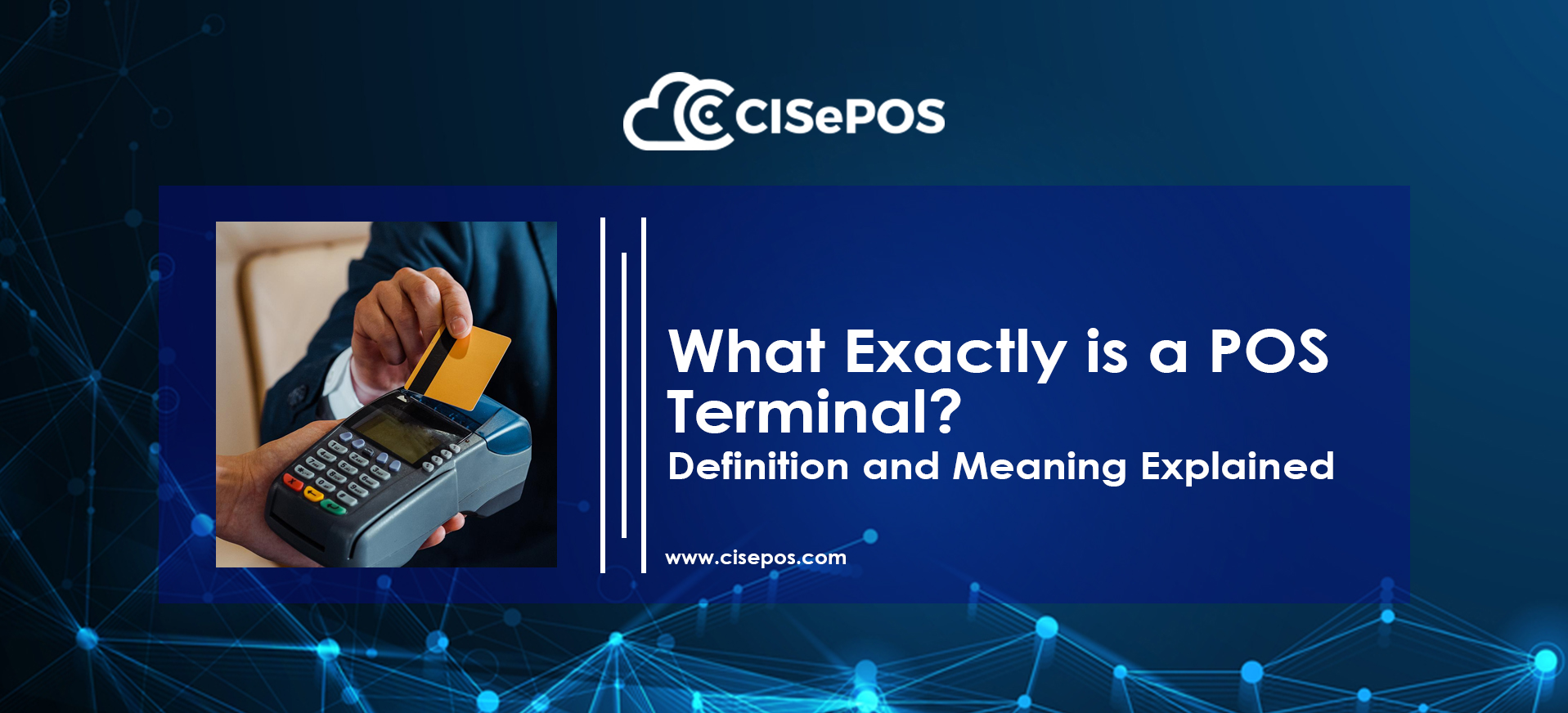
What Exactly is a POS Terminal? Definition and Meaning Explained
The point-of-sale (POS) terminal is reshaping business transactions. The modern system has changed industry dynamics. It has now become an integral part of business operations. From cutting costs to streamlining business operations, the system has numerous benefits. But what are point-of-sale terminals, and how do they enhance business operations? We will do a detailed overview of the modern system. Find out what a POS terminal is, its key features, and how it streamlines business operations.
What is a POS Terminal?
A point-of-sale terminal is an electronic payment processing machine. Readily available at retail locations, the system ensures swift payment processing. Additionally, the method is safe and secure. Customers and retailers can utilize the system without worrying about security breaches.
The system houses different hardware and software components. All these carry out different functions. Collectively, they ensure swift and secure payments. Moreover, the terminal also provides reports and analysis.
POS Terminal Machines Components
System components can vary depending on several factors. For instance, model number, package, and specs. However, the following components are rather common in all systems.
Hardware Components
Card Reader - This is where customers enter their cards. Depending on machine type, cards can be inserted, tapped, or swiped. Both debit and credit cards go into this slot.
Receipt Printer - The system generates receipts for every transaction. It serves as proof of purchase. Additionally, it contains information about the sale. The printer in the machines provides this receipt.
Cash Drawer - Cash payments are common in stores. The point-of-sale machine caters to cash payments as well. The cash drawer provides a safe storage space for money.
Barcode Scanner - Products at retail outlets have barcodes. These ensure swift checkouts with instant price info. The system has a barcode scanner for this operation.
Display Screen - The system has a display screen. The entire process is displayed on this screen. Moreover, both the employee and the customer can see the details on the screen.
Software Components
POS Software - It is the most integral part of the setup. The system handles a range of operations. For instance, payment processing, sales tracking, and inventory management. Moreover, the system generates reports for helpful insights.
Payment Processing Software - Online payments are susceptible to cyber crimes. Fortunately, the payment processing software eliminates this risk. The system ensures safe payments to and from the bank.
POS Terminal Working
Terminal payments through POS systems are made in a series of steps. Listed below is the entire payment process.
Step 1 - Transaction Commencement
The cashier scans the selected items at the counter. Instantly, the barcode scanner displays the price and quantity of each item. Additionally, the screen shows any discounts in prices if applicable.
Step 2 - Payment Process
The customer opts for a payment mode. This can be debit, credit, or cash. In case of payment by card, the cashier swipes the card in the machine.
Step 3 - Authorization
The terminal gets in touch with the bank to authorize payment. The system checks the validity of the card. Additionally, it ensures the availability of sufficient funds.
Step 4 - Approval/Decline
The bank checks the requested details. Once checked, the system accepts or declines the payment based on that information.
Step 5 - Receipt Generation
The system generates a receipt after a successful transaction. It contains all the information about the sale.
Types of POS Terminals
Detailed below are the most common types of POS terminals.
Traditional POS Terminals
The traditional types are typically found in brick-and-mortar stores. These are stationary systems with a range of hardware and software components.
Mobile POS (mPOS) Terminals
MPOs are set on portable devices. For instance, mobile phones and tablets. These systems are ideal for restaurants and carts. Employees can freely take the machine anywhere to process payments.
Recent Posts
- The Major POS Features and Benefits You Should Know
- Difference Between Cloud Pos Vs Traditional Pos
- Best POS System Benefits for Restaurants in Dubai
- Types Of POS Machine
- Restaurant POS System An Easy Way to Optimize Operations
- Where Does A Point of Sale Transaction Take Place
- Most Common Problems with a POS System
- CRM vs POS
- The Rising Importance of POS Inventory Management
- How POS Integration with E-Commerce is Helpful
- POS Inventory Management System - A Guide
- Android-pos-system
- How POS Security Systems Protect Businesses
- Optimizing Retail Operations with Automated Inventory Management
- Decoding the Advantages and Disadvantages of POS Systems in Retail
- Exploring Types of POS Systems for Retail Success
- Efficient Product Catalog Management Strategies for Retail Businesses
- Toast vs Clover: A Thorough Analysis
- The Necessity of POS System in Grocery Stores
- Shopify POS vs Square POS: Examining the Pros and Cons
- Is POS Integration Essential to Survive In Today’s World?
- Finding the Right POS System for Hair Salon
- The Ideal Café POS System
- Is POS Integration Essential to Survive In Today’s World?
- How to Use POS System - A Guide for Beginners
- Experience Excellence: Micros POS System Unleashed!
- Streamlining Payments: Exploring Automatic Data Processing in POS Systems
- Setting Up Your POS System: A Small Business Owner's Essential Guide
- Choosing the Perfect POS System for Your Grocery Store
- The Advantages Of A Food Truck POS System
- Optimizing Retail Inventory Management: Strategies & Tips
- Unlocking the Power of POS Reporting: Strategies & Insights
- What is a POS Machine and How it Works
- Exploring POS Software for Android Tablets: Enhance Your Business Efficiency
- Making Sense of POS Debit Charges: What to Know at Checkout
- Empowering Modern Retail: The Impact of Mobile POS System
- What Exactly is a POS Terminal? Definition and Meaning Explained
- Integrating POS Systems with FBR Invoicing: A Guide
- Upgrade Your Business: Easy POS Installation Tips & Best Practices
- Understanding POS Data Analysis: Implementation Guide
- Enhance Customer Loyalty: POS Loyalty Program Basics
- Hotel Point of Sale Systems: Features and Benefits
- Effective POS Campaign Strategies for Boosting Sales
- Gym POS Systems: Boost Management and Member Experience
- Boost Efficiency: Cloud-Based Customer Management Tips
- What is an electronic payment? How to use them
- Essential POS Security Tips to Protect Your Business
- Listing Management Software for POS: Simplify Sales
- Guide To The Best iPad POS Systems For Efficient Sales
- Customize Your POS System: Tailored Solutions for Business
- Pharmacy POS Systems: Manage Prescriptions & Inventory Easily
- Understanding Chargebacks: A Guide for POS Users
- POS vs EPOS: Key Differences and Benefits Explained
- What Are Contactless Payment Solutions?
- Top Retail KPIs to Track for Success with Your POS System
- How to Pass Credit Card Fees to Customers with POS Systems
- POS Wireless System: Simplify Payments with Advanced Tech
- How to Get PCI Compliance for Your POS System: A Complete Guide
- What Is NFC Mobile Payment and How Does It Work?