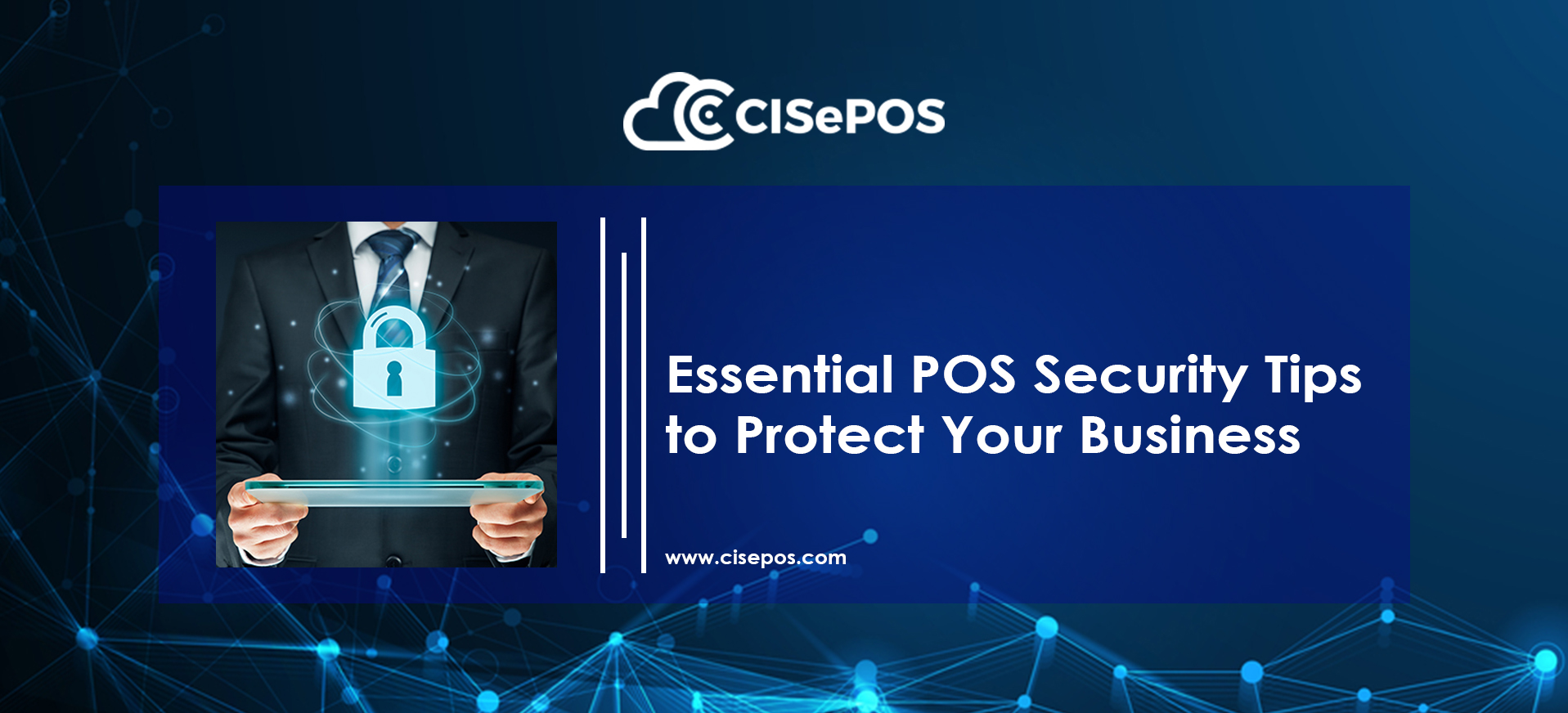
Essential POS Security Tips to Protect Your Business
Data security is a critical issue for any business that handles customer payments. When a business uses a POS system, it’s even more important to protect this information. A secure system helps keep customer trust and the business’s reputation safe.
Since POS systems deal with sensitive payment details, they can be targets for hackers. Even a small security problem can lead to major financial losses and damage customer confidence.
This guide covers essential POS security tips to help you safeguard your business from threats like data breaches, POS fraud, and other potential attacks. By taking these steps, you’re protecting both your business and the customers who rely on you.
Why POS Security is Important
A secure POS system protects your customers' data, your business reputation, and your bottom line. With the increase in cyber threats, any breach can lead to severe financial losses and lasting damage to your business’s credibility. Moreover, it’s crucial to put strong POS security measures in place to avoid the painful impact of data theft and fraud.
Key POS Security Best Practices
1. Regular Software Updates
Keeping your POS software updated is one of the simplest yet most effective ways to protect your business. Regular updates help your system stay ahead of new security threats. Set your software to update automatically so you’re always covered.
2. Use Strong Passwords and Multi-Factor Authentication (MFA)
Weak passwords are easy for hackers to guess. Make sure to create strong, unique passwords for all accounts in your POS system, and never use the same one more than once. Adding Multi-Factor Authentication (MFA) adds extra protection, making it harder for people who shouldn’t be in your system to get access.
3. Encrypt Customer Data
To keep customer information safe, ensure your POS system encrypts all data when it’s sent and stored. End-to-end encryption protects the data from the moment you enter it until it reaches the payment processor, helping to prevent any leaks or breaches.
4. Secure Your Network
Your POS system security should be on a dedicated, secure network separate from any public Wi-Fi. A firewall can help monitor and control traffic, blocking potential threats before they reach your POS system.
5. Regularly Monitor and Audit POS Activities
Keep an eye on your POS system for anything unusual. Set up alerts for failed logins or wrong transactions. Check the logs often to find anything odd.
6. Employee Training and Awareness
Teach your employees about POS security. Show them how to spot threats like phishing and scams. Encourage them to report anything suspicious right away to stop security problems before they happen.
7. Limit Access to the POS System
Limit access to your POS system to employees who need it. By using role-based access control, you reduce the risk of internal security problems. This also helps minimize damage if someone’s account gets hacked.
8. Install Anti-Malware and Anti-Virus Software
Install anti-virus and anti-malware software to keep your POS system safe from harmful programs. Set up regular scans to find and remove threats before they can damage your system.
9. Use Secure POS Hardware
Use secure POS hardware that has security features. Check your hardware often for any signs of damage or tampering. Criminals may attach devices to steal payment information, so be careful.
10. Backup Data Regularly
Backup your data regularly to make sure you don’t lose important information if something goes wrong. Store backups safely, either off-site or in the cloud, to protect them from damage or local disasters.
Additional Tips for Enhanced POS Security
1. Work with PCI DSS Compliant Vendors
The Payment Card Industry Data Security Standard (PCI DSS) is a gold standard for security. While it’s not legally required, partnering with PCI DSS-compliant vendors adds a layer of trust. Such vendors are better equipped to handle cyber threats and keep payment data secure.
2. Use Secure Payment Options
Traditional swipe transactions are less secure and more vulnerable to tampering. Switch to more secure options like EMV chip cards or Near Field Communication (NFC) payments.
EMV chip cards create a unique code for each transaction, making it harder for hackers to duplicate. NFC payments are also fast and secure, as they only require a quick tap of a card or phone. Switching to these payment methods can greatly reduce fraud risk.
3. Check POS Machines for Tampering
Data thieves sometimes attach skimming devices to POS machines. Regularly inspect your POS terminals for unfamiliar devices, strange wires, or other signs of tampering. This small step can prevent a large-scale breach.
4. Implement Strong Employee Training
Your employees are your first line of defense. Teach them to spot phishing emails and suspicious links so they don’t fall prey to hackers. Awareness training boosts your employees’ ability to handle cyber threats, keeping your business safe.
5. Encourage Two-Factor Authentication (2FA)
Passwords alone aren't enough to keep your data safe. That's where Two-Factor Authentication (2FA) comes in. With 2FA, you need to provide a second form of verification, like a code sent to your phone.
This extra step makes it much harder for someone to access your account without permission. By using 2FA, you can greatly reduce the risk of unauthorized access and keep your sensitive information protected. It's an easy but important way to boost your security.
6. Install Security Patches
Older systems are easier targets for attacks. To prevent this, make sure to update your POS software with the latest security patches. Besides, these patches fix any weaknesses in the system, making it harder for hackers to exploit outdated software.
Furthermore, by regularly installing these updates, you reduce the chances of being attacked and keep your system more secure. It's an important step to protect your business from potential threats.
7. Control Access to Your POS
It's important to control who can access your Point of Sale system. Limit access so that employees can only use the features they need for their jobs. By doing this, you reduce the risk of sensitive data being exposed or misused, either accidentally or on purpose. Controlling access helps protect your business and keeps things secure.
Conclusion
POS security is essential for protecting your business and customers. By following these security practices, you can reduce your risks, safeguard sensitive data, and build a safer, more trustworthy business environment. Investing in security today helps keep your business strong for the future.
Frequently Asked Questions
How can I prevent a Point of Sale breach?
To keep your Point of Sale system safe, try these simple steps:
- Update Software: Always update your Point of Sale system to keep it safe.
- Use Strong Passwords: Make strong and unique passwords for your Point of Sale.
- Train Employees: Teach your workers how to stay safe with security tips.
- Protect Your Network: Make sure your network is secure.
- Encrypt Data: Protect important customer information by encrypting it.
- Check for Problems Regularly: Look for any weak spots in your system often.
What is Point of Sale violation?
A POS violation means a safety or code problem found when a property is checked before it’s sold. This can include small problems, like broken electrical outlets, or bigger issues, like damage to the building structure. These problems need fixing before the property sale can go through.
What is EMV technology?
- EMV technology is a global standard for credit and debit cards with chips.
- EMV cards are safer than traditional magnetic stripe cards.
- They create a unique code for each transaction.
- This unique code makes it harder for hackers to create fake cards.
What are PCI DSS Standards?
The Payment Card Industry Data Security Standard (PCI DSS) is a set of guidelines for handling payment data securely. Working with vendors who follow PCI DSS ensures they meet high-security standards, which protects your business and customer data.
Recent Posts
- The Major POS Features and Benefits You Should Know
- Difference Between Cloud Pos Vs Traditional Pos
- Best POS System Benefits for Restaurants in Dubai
- Types Of POS Machine
- Restaurant POS System An Easy Way to Optimize Operations
- Where Does A Point of Sale Transaction Take Place
- Most Common Problems with a POS System
- CRM vs POS
- The Rising Importance of POS Inventory Management
- How POS Integration with E-Commerce is Helpful
- POS Inventory Management System - A Guide
- Android-pos-system
- How POS Security Systems Protect Businesses
- Optimizing Retail Operations with Automated Inventory Management
- Decoding the Advantages and Disadvantages of POS Systems in Retail
- Exploring Types of POS Systems for Retail Success
- Efficient Product Catalog Management Strategies for Retail Businesses
- Toast vs Clover: A Thorough Analysis
- The Necessity of POS System in Grocery Stores
- Shopify POS vs Square POS: Examining the Pros and Cons
- Is POS Integration Essential to Survive In Today’s World?
- Finding the Right POS System for Hair Salon
- The Ideal Café POS System
- Is POS Integration Essential to Survive In Today’s World?
- How to Use POS System - A Guide for Beginners
- Experience Excellence: Micros POS System Unleashed!
- Streamlining Payments: Exploring Automatic Data Processing in POS Systems
- Setting Up Your POS System: A Small Business Owner's Essential Guide
- Choosing the Perfect POS System for Your Grocery Store
- The Advantages Of A Food Truck POS System
- Optimizing Retail Inventory Management: Strategies & Tips
- Unlocking the Power of POS Reporting: Strategies & Insights
- What is a POS Machine and How it Works
- Exploring POS Software for Android Tablets: Enhance Your Business Efficiency
- Making Sense of POS Debit Charges: What to Know at Checkout
- Empowering Modern Retail: The Impact of Mobile POS System
- What Exactly is a POS Terminal? Definition and Meaning Explained
- Integrating POS Systems with FBR Invoicing: A Guide
- Upgrade Your Business: Easy POS Installation Tips & Best Practices
- Understanding POS Data Analysis: Implementation Guide
- Enhance Customer Loyalty: POS Loyalty Program Basics
- Hotel Point of Sale Systems: Features and Benefits
- Effective POS Campaign Strategies for Boosting Sales
- Gym POS Systems: Boost Management and Member Experience
- Boost Efficiency: Cloud-Based Customer Management Tips
- What is an electronic payment? How to use them
- Essential POS Security Tips to Protect Your Business
- Listing Management Software for POS: Simplify Sales
- Guide To The Best iPad POS Systems For Efficient Sales
- Customize Your POS System: Tailored Solutions for Business
- Pharmacy POS Systems: Manage Prescriptions & Inventory Easily
- Understanding Chargebacks: A Guide for POS Users
- POS vs EPOS: Key Differences and Benefits Explained
- What Are Contactless Payment Solutions?
- Top Retail KPIs to Track for Success with Your POS System
- How to Pass Credit Card Fees to Customers with POS Systems
- POS Wireless System: Simplify Payments with Advanced Tech
- How to Get PCI Compliance for Your POS System: A Complete Guide
- What Is NFC Mobile Payment and How Does It Work?