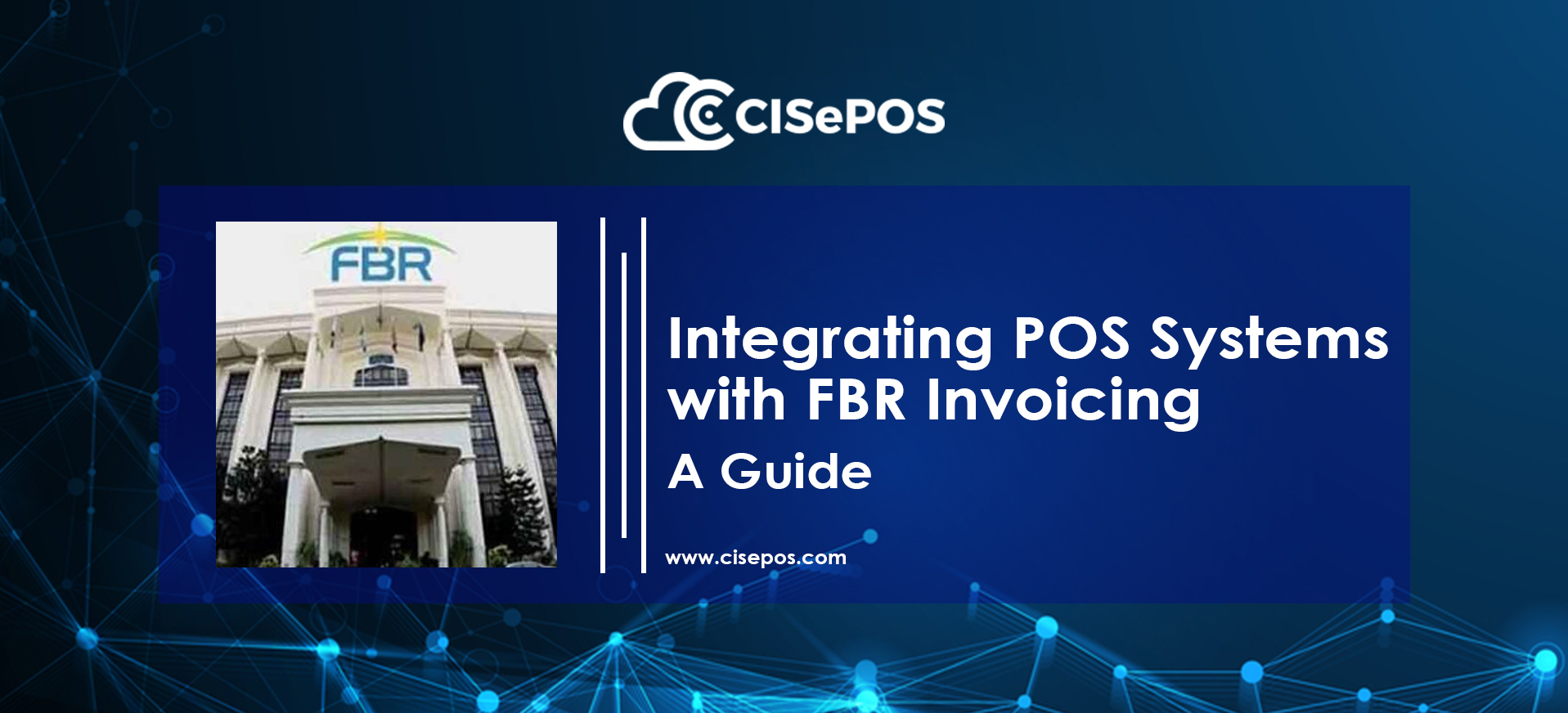
Integrating POS Systems with FBR Invoicing: A Guide
Connecting the FBR POS Invoicing System with a business’s point of sale (POS) system helps streamline sending sales data to the FBR and creating compliant invoices. Additionally, FBR POS integration ensures that sales data is sent to the FBR’s online tax system automatically. Thus, producing accurate invoices in real time and meeting regulatory requirements.
Benefits of FBR POS Integration
Integrating your point-of-sale (POS) system with FBR offers numerous benefits. These can greatly support businesses in Pakistan:
- Automated Sales Data Submission: With FBR POS integration, sales data is automatically sent to the FBR's invoicing system. This eliminates manual data entry, ensuring accurate reporting without errors.
- Real-time Reporting: Businesses gain the ability to instantly transmit sales data to the FBR. This feature provides quick insights into financial performance. Hence, helping in better decision-making.
- Compliance with FBR Regulations: Integrated POS systems generate invoices that meet all FBR requirements. They accurately calculate taxes, include necessary invoice details, and adhere to formatting standards set by the FBR.
- Processing: All card sales require a processor. Ask about processing agreements.
- Enhanced Efficiency and Time Savings: Automating invoicing saves valuable time previously spent on manual tasks like data entry and reconciliation. This allows staff to focus more on strategic business activities.
- Improved Accuracy and Audit Trails: The integration ensures precise financial reporting, minimizing the risk of errors associated with manual processes. It also maintains a digital trail of transactions, making audits and compliance verification easier.
- User-Friendly Integration: FBR POS integration is designed to be user-friendly, seamlessly integrating with existing POS systems. This ensures a smooth transition and minimal disruption to daily business operations.
- Cost Efficiency: Automating invoicing and reporting reduces administrative costs and decreases the need for additional resources dedicated to manual compliance tasks.
Steps to Integrate POS with FBR
For FBR POS integration, businesses need to:
- Register with FBR: Only registered taxpayers can integrate their POS systems. Therefore, business owners must register their store ID with the FBR.
- Provide Required Information: Then tier-1 retailers must log in to the FBR website and provide business details, contact information, and POS system information.
How does FBR POS integration work?
Here’s a step-by-step look at how the FBR POS integration system operates:
- Firstly, customers add items to their cart and go to the checkout counter.
- Then the salesperson scans the products and processes the payment.
- After the sale, the system sends the invoice data to the FBR.
- The FBR generates a fiscal invoice number and sends it back to the POS system.
- The POS system syncs all transaction data with the FBR’s central server.
- The POS system prints the invoice with a QR code and the FBR logo.
- Finally, the customer gets a receipt with the QR code, FBR logo, and invoice number.
- Moreover, customers can verify the invoice by scanning the QR code with the FBR’s mobile app.
FBR Invoice Verification
Customers can easily check FBR POS invoice verification by:
- Installing the FBR Asan App: Download and install the app on a mobile device.
- Verifying the Invoice: Open the app and select "Verify Invoice."
- Scanning or Entering the Barcode: Scan the barcode on the receipt or manually enter the FBR-generated barcode.
- Viewing Tax Details: The app will display the receipt’s tax details.
FBR Sales Tax Number Verification
To verify an FBR sales tax number in Pakistan, you can follow these steps:
- Visit the FBR Portal
- Look for a specific section or option related to "Sales Tax Verification" on the FBR website. This section is often located under a tab or menu for taxpayers or services.
- Then enter your details such as business name or taxpayer's Name, and sales tax registration number (STRN), optionally, other details such as your CNIC (Computerized National Identity Card) number may be required for verification purposes.
- After entering the required details accurately, submit the information through the online form or portal interface.
- The FBR system will process the information provided and verify the authenticity of the sales tax number associated with your business.
- Upon successful verification, the FBR system will display the status of your sales tax registration. It will confirm whether the details provided match their records and if the sales tax number is valid.
- Based on the verification results, you will receive confirmation of the validity of your sales tax number. This confirmation is essential for ensuring compliance with tax regulations in Pakistan.
Additionally, this process helps businesses and taxpayers ensure that their tax records are in order and compliant with FBR regulations.
Recent Posts
- The Major POS Features and Benefits You Should Know
- Difference Between Cloud Pos Vs Traditional Pos
- Best POS System Benefits for Restaurants in Dubai
- Types Of POS Machine
- Restaurant POS System An Easy Way to Optimize Operations
- Where Does A Point of Sale Transaction Take Place
- Most Common Problems with a POS System
- CRM vs POS
- The Rising Importance of POS Inventory Management
- How POS Integration with E-Commerce is Helpful
- POS Inventory Management System - A Guide
- Android-pos-system
- How POS Security Systems Protect Businesses
- Optimizing Retail Operations with Automated Inventory Management
- Decoding the Advantages and Disadvantages of POS Systems in Retail
- Exploring Types of POS Systems for Retail Success
- Efficient Product Catalog Management Strategies for Retail Businesses
- Toast vs Clover: A Thorough Analysis
- The Necessity of POS System in Grocery Stores
- Shopify POS vs Square POS: Examining the Pros and Cons
- Is POS Integration Essential to Survive In Today’s World?
- Finding the Right POS System for Hair Salon
- The Ideal Café POS System
- Is POS Integration Essential to Survive In Today’s World?
- How to Use POS System - A Guide for Beginners
- Experience Excellence: Micros POS System Unleashed!
- Streamlining Payments: Exploring Automatic Data Processing in POS Systems
- Setting Up Your POS System: A Small Business Owner's Essential Guide
- Choosing the Perfect POS System for Your Grocery Store
- The Advantages Of A Food Truck POS System
- Optimizing Retail Inventory Management: Strategies & Tips
- Unlocking the Power of POS Reporting: Strategies & Insights
- What is a POS Machine and How it Works
- Exploring POS Software for Android Tablets: Enhance Your Business Efficiency
- Making Sense of POS Debit Charges: What to Know at Checkout
- Empowering Modern Retail: The Impact of Mobile POS System
- What Exactly is a POS Terminal? Definition and Meaning Explained
- Integrating POS Systems with FBR Invoicing: A Guide
- Upgrade Your Business: Easy POS Installation Tips & Best Practices
- Understanding POS Data Analysis: Implementation Guide
- Enhance Customer Loyalty: POS Loyalty Program Basics
- Hotel Point of Sale Systems: Features and Benefits
- Effective POS Campaign Strategies for Boosting Sales
- Gym POS Systems: Boost Management and Member Experience
- Boost Efficiency: Cloud-Based Customer Management Tips
- What is an electronic payment? How to use them
- Essential POS Security Tips to Protect Your Business
- Listing Management Software for POS: Simplify Sales
- Guide To The Best iPad POS Systems For Efficient Sales
- Customize Your POS System: Tailored Solutions for Business
- Pharmacy POS Systems: Manage Prescriptions & Inventory Easily
- Understanding Chargebacks: A Guide for POS Users
- POS vs EPOS: Key Differences and Benefits Explained
- What Are Contactless Payment Solutions?
- Top Retail KPIs to Track for Success with Your POS System
- How to Pass Credit Card Fees to Customers with POS Systems
- POS Wireless System: Simplify Payments with Advanced Tech
- How to Get PCI Compliance for Your POS System: A Complete Guide
- What Is NFC Mobile Payment and How Does It Work?