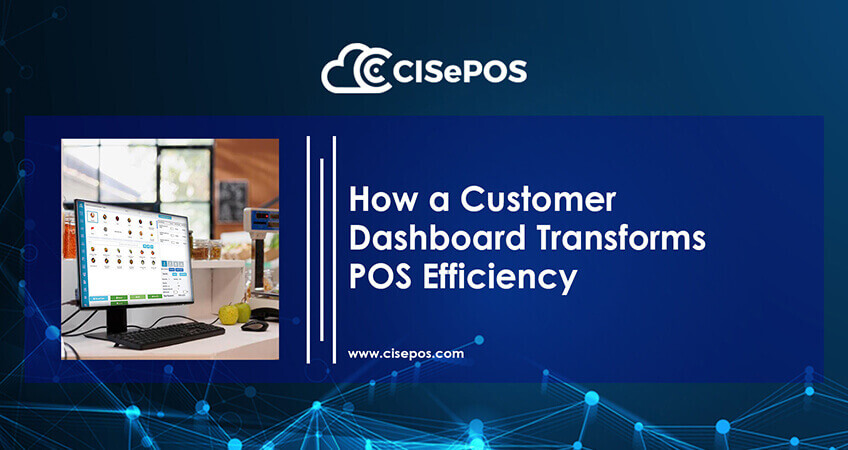
Each day, your customers leave behind useful data in the form of feedback, questions, complaints, and compliments. That information can add up quickly. But without a clear system to organize it, valuable details can go unnoticed. This is where a customer dashboard proves valuable.
Whether you manage a restaurant, gym, or hotel, staying informed in real time helps you make better decisions. A customer dashboard organizes everything—support tickets, satisfaction scores, and service trends—in one simple, easy-to-understand view. You no longer have to search through scattered reports. You see what’s working and what needs improvement.
In today’s fast-paced environment, that level of visibility helps your team stay focused, improve service quality, and get the most out of your POS system.
A Clear View with Customer Dashboards
A customer dashboard pulls all your important data into one easy view. Think of it as your command center. You can see how your POS is performing, how long it takes to respond to consumers, and how your team is doing.
Business owners love this because it removes the guesswork. Instead of digging through spreadsheets, you get live updates. You can track everything from ticket volumes to response times. You spot bottlenecks quickly and fix them before they grow. It’s simple, smart, and saves time.
Boosting Service with a Customer Service Dashboard
A customer service dashboard helps your support team work smarter. It shows ticket volume, agent status, and average response time. This helps you balance workload and cut wait times.
If your buyers wait too long, they may not come back. With a dashboard, you spot problems early. Maybe one agent is swamped, or maybe your chatbot isn’t solving common issues. Either way, you can act fast.
Plus, your team sees how they’re doing, which boosts morale and keeps everyone motivated.
Tracking Success with Customer Service Metrics Dashboards
Numbers tell stories, and the customer service metrics dashboard shows you the key numbers that shape your service quality. You can track things like CSAT (customer satisfaction), average resolution time, and first contact resolution.
This helps you see what works and what needs fixing. For example, if your first contact resolution rate is low, maybe your staff needs better training. Or maybe your system needs an update. With these insights, you can improve faster.
Turning Data into Action with Customer Insights Dashboards
An insights dashboard helps you spot behavior patterns, track feedback trends, and uncover recurring pain points.
Let’s say many guests at your hotel are leaving similar feedback. Maybe the check-in process takes too long. Or maybe the Wi-Fi drops often. With this dashboard, you spot those patterns and act before they become bigger problems.
Real Examples of Customer Dashboards in Action
- A restaurant POS dashboard that shows table turnover rate, wait times, and customer satisfaction in real-time.
- A gym POS dashboard that tracks member check-ins, service requests, and trainer availability.
- A hotel POS dashboard that monitors guest feedback, room service delays, and overall satisfaction.
These dashboards show what’s happening now, not after the fact. That’s the power of real-time visibility.
Helping Your Team with Dashboard Support
Your dashboard is only helpful if your team uses it. That’s where strong dashboard support matters. Good POS systems offer easy training, help articles, and responsive customer service.
If your team knows how to use the dashboard, they’ll make faster decisions and serve customers better. A good support setup helps everyone feel confident using the tools.
How to Build an Effective Customer Dashboard in 6 Steps
Step 1: Identify Key Objectives
Before jumping into metrics, take a moment to set clear goals. Ask yourself: Do you want to reduce wait times, improve customer satisfaction, or reduce ticket backlogs? Analyzing your top priorities will help you make informed decisions when building your customer dashboard.
Step 2: Select Relevant Metrics and KPIs
Once your goals are set, pick the right KPIs to match. For example, if customer happiness is your focus, track CSAT across timeframes and channels. If reducing churn is your goal, watch customer lifetime value and retention rates. Choose meaningful data without overloading the screen.
Step 3: Pick the Right Tools
Now, choose a platform that supports your team’s needs. If you’re already using a POS system or help desk software, it may offer built-in dashboards. Otherwise, go for tools that integrate easily and are simple to use.
Step 4: Design a Clear, Functional Dashboard
Make your dashboard easy to read and actionable. Use graphs, charts, and color codes to highlight what matters. Keep the layout simple and avoid clutter. For example, show real-time alerts for overdue tasks or customer issues.
Step 5: Validate and Share with Your Team
Before using it daily, share the dashboard with key team members. Get their input, check for errors, and make tweaks. This way, the dashboard reflects real needs and becomes a trusted part of your workflow.
Step 6: Keep Reviewing and Updating
Your dashboard is a living tool. Review it regularly, update goals when needed, and refine metrics. When your business evolves, so should your dashboard. That’s how it stays effective and useful.


