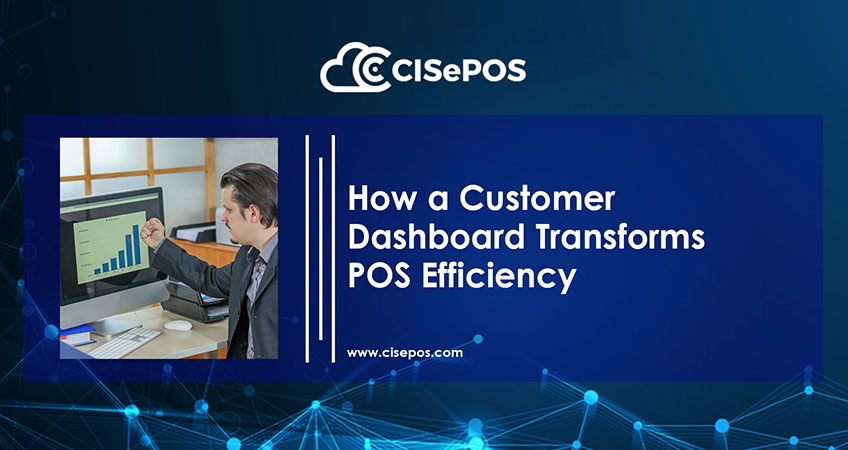
In retail, it’s rarely the products or services that slow things down. More often, the real bottlenecks happen behind the counter. Long queues, repeated questions about orders or bills, and a lack of real-time updates can make even the smoothest operations feel clunky.
That’s where a customer dashboard becomes a powerful tool. It gives people access to their order status, billing, receipts, loyalty points, and more, directly from their device. For retailers, it means fewer disruptions, clearer communication, and faster checkouts.
In this blog, we will explore how a smart system like this improves POS efficiency, supports internal teams, and upgrades the overall retail experience.
Why the Customer Dashboard Matters in Retail
A customer dashboard is more than just a nice interface. It is a control center that empowers both your shoppers and your staff. In a fast-moving retail space, people want quick answers. They want to know if an item is available, when their order will be ready, and what the cost will be.
Instead of relying on staff for every update, the system gives them everything they need at a glance. From tracking orders and invoices to checking loyalty rewards, it reduces pressure on your team while improving satisfaction.
Whether you’re running a fashion outlet, supermarket, or electronics store, this tool creates a smoother and smarter buying journey.
Faster POS Operations with Fewer Delays
Point-of-sale systems are built to handle transactions quickly. But they work even better when paired with a digital panel. This integration simplifies order tracking, payment approvals, and service confirmations, especially during peak hours.
Users can review past purchases, approve upsells, and even complete payments without waiting at the counter. Meanwhile, your team receives fewer repeat questions and more time to manage orders or restock.
The result is a faster and more organized checkout flow that boosts your daily capacity without overwhelming your staff.
The Role of a Customer Service Dashboard
A service view takes things further by tracking every interaction. From the moment someone places an order to the time they leave feedback, all activity is recorded.
This helps your support staff respond more quickly and with greater context. If someone raises a concern, you can pull up their service history instantly, view order notes, and resolve issues without jumping between systems.
It is an easy way to improve transparency, reduce miscommunication, and build long-term trust.
Real-Life Customer Dashboard Examples
Businesses using smart systems like this often offer:
- Order tracking and pick-up alerts
- Access to digital receipts and transaction history
- Loyalty point tracking and redemption
- Live chat or issue reporting
- Personalized offers based on purchase history
Imagine someone walking into your store already knowing their order is ready, their total is accurate, and their next reward tier is just a few points away. That is the level of control and confidence this solution can deliver.
Measure Performance with a Customer Service Metrics Dashboard
Retailers often rely on gut feeling to judge performance. But a metrics dashboard replaces guesswork with data. It can show:
- Average wait time
- Order completion rates
- Feedback scores
- Common service complaints
- Number of open or resolved tickets
This insight lets you tweak staffing, improve training, or streamline your processes based on what is actually happening, not what you think is happening.
Understand Trends with a Customer Insights Dashboard
An insights panel turns raw data into clear business direction. It analyzes patterns across your store to answer questions like:
- What are your busiest hours?
- Which items are frequently returned?
- Which shoppers buy repeatedly and when?
- Which offers actually drive footfall or conversions?
With this information, you can plan smarter sales, manage stock better, and create more personalized shopping experiences.
Dashboard Support Keeps Everything Flowing
Even the best systems need support. That is why platform guidance is critical. If someone cannot find a receipt, redeem points, or understand how to use the interface, you need fast answers ready.
Options like tooltips, in-app guides, or live chat make sure people do not feel stuck. For your staff, a well-supported system means fewer manual interventions and more time to focus on the floor.
This level of assistance also facilitates the onboarding of new users. Whether it’s a first-time visitor or a loyal shopper using new features, easy guidance builds confidence. When users feel in control, they’re more likely to explore the platform and take full advantage of its tools.
A solution that is easy to navigate is one that actually gets used, and that is what drives long-term efficiency, satisfaction, and repeat business.
Conclusion
A customer dashboard transforms how retail businesses run their POS systems. It speeds up service, improves communication, and puts both your customers and teams in control. Whether you manage one outlet or multiple branches, adopting this approach is a step toward smarter, faster, and more people-friendly operations.


