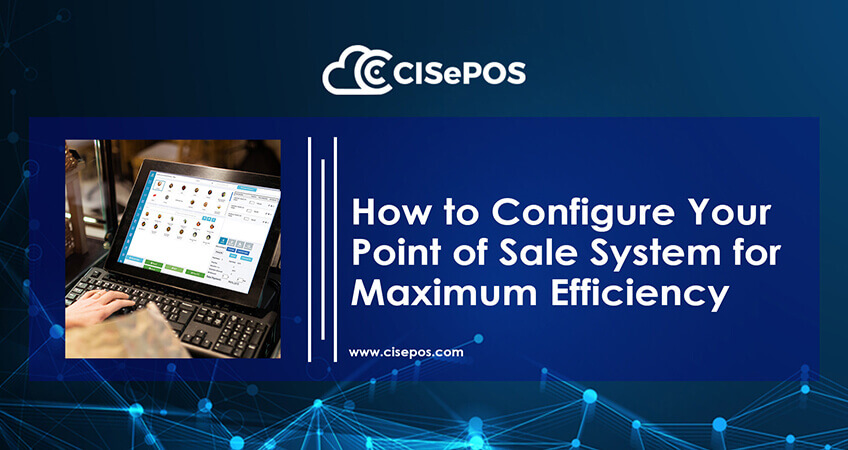
A poor point of sale configuration can delay the checkout process, frustrate your staff, and cause errors in your business records. These issues can dissatisfy your customers and reduce your daily efficiency. That is why a properly set-up system matters.
A well-configured POS system helps to streamline your sales process and keeps your inventory and sales records up to date. This helps staff to use it with ease and avoid the occurrence of mistakes.
In this article, we’ll cover how a good point of sale configuration works, the steps for proper implementation, and how to operate it effectively for best results.
Understanding How a Point of Sale System Works
To configure your system properly, you must first understand how it works. Without a basic understanding, you might make unavoidable mistakes.
So, first you need to know the different components in this setup. A POS system combines both hardware and software. The hardware devices found commonly in the setup are: a computer, a scanner, a printer, a cash drawer, and a card machine. Moreover, the software manages the following tasks: billing, inventory updates, and sales records.
Next, let’s see how the system generally operates:
Scanning of the barcode of a product → Retrieval of price from records → Customer pays with cash or card → Update sales records
This process simultaneously handles inventory records. It updates the inventory in real-time, which tells you which product needs restocking. This also helps you generate reports easily, without doing extra work.
One important thing to look at is the type of setups. The system offers two types: cloud-based and installed on-site. The former helps you store data online and access it from anywhere. Whereas the latter has little to no reliance on the internet and works directly on your own hardware. The one you choose depends on your business size, internet reliability, and the extent of the mobility of your setup.
Now that you know how point of sale systems function, you can move on to the next step: configuration of the point of sale system. Make sure the one you choose supports your business model and its complexities.
Laying the Groundwork: Point of Sale Implementation
Let’s break down the implementation process with the help of a step-by-step guide to ensure a smooth process.
Step 1: Analyze the Type of Business
Firstly, you need to assess the business type. If it’s a retail store, you will need an inventory management system and a barcode scanner. Whereas, if it’s a restaurant, you’ll need a tableside and menu management software. This is where you’ll look at your operations and then select the system accordingly.
Step 2: Choose the Right POS Type
Select between cloud-based and on-site systems. If you want more flexibility, go for a former design. However, if you work at a location with low internet coverage or want tighter control over data, choose the latter option.
Step 3: Check Your Infrastructure
Before you install the system, make sure of its compatibility with the current infrastructure. Check your network devices and payment processors work in a synchronized manner to avoid technical issues.
Step 4: Decide the Point of Contact For Better Management
Some vendors help with setup, while others leave it to your team. Either way, plan a strategy on who will manage the software.
Choose a person best suited for the job for a smooth employment. This person will be responsible for managing errors and training the staff to work efficiently using the new setup.
Step 5: Align with Daily Operations
This final step involves tailoring your choice according to the workflows. You need to customize product lists, tax rules, and staff permissions to match your real business needs. This keeps everything running smoothly from day one.
With these steps in place, move to the next stage, which involves point of sale configuration. This step involves you to fine tune your choice to maximize its efficiency.
Configuring Your POS for Maximum Efficiency
Here are some of the ways you can set up a good point of sale configuration system:
- Categorize your products by size, type, or brand. You can use RFID tags for quick searches during checkout.
- To prevent security breaches, assign different access levels for cashiers, supervisors, and managers. This protects your data and gives you control.
- Enable multiple payment types like cash, cards, or digital wallets. Then set up tax rules based on your location and product type.
- Link your POS software to inventory controls, customer records, and online sales. This keeps data synced and reduces duplicate work.
Training Your Staff: How to Operate a POS System
With proper implementation, you also need to teach your staff how to use the POS software to avoid operational problems. Start with the basics, and don’t rush the process. Well-trained staff are more confident and can deliver faster, more accurate results.
Maintenance & Tracking Performance
Lastly, you need to maintain your POS software regularly to access new features and avoid performance bugs. Also, back up your data weekly to prevent loss or downtime.
Track checkout performance as well. Shorter queues and quicker sales are signs of a well-configured system. When your POS runs smoothly, it saves time, reduces errors, and improves customer service. Meeting all these performance indicators shows that your setup is contributing to overall business efficiency.
Conclusion
A well-planned point of sale configuration improves daily operations, which maximizes efficiency. From setup to staff training, every step matters. So choose a system that aligns with your needs and then employ it well to achieve promising results.
Choose a POS system from CISePOS that fits your business type and start configuring it the right way today.
I am text block. Click edit button to change this text. Lorem ipsum dolor sit amet, consectetur adipiscing elit. Ut elit tellus, luctus nec ullamcorper mattis, pulvinar dapibus leo.


