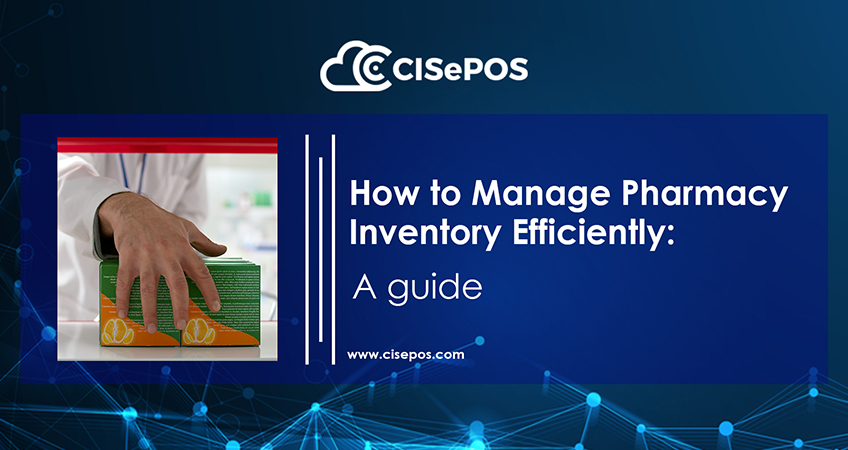
Late arrival of medicines or having an expired batch of them at a pharmacy shows signs of a bad inventory control system. So how to manage pharmacy inventory efficiently? The answer to this is simple. Choose a system that ensures timely medication delivery, reduced medication waste and improved pharmacy finances.
An efficient system streamlines operations which enhances customer satisfaction. This article will tell you the important features of a good system and how to manage pharmacy inventory efficiently.
What is a Pharmacy Inventory Management System?
Inventory control in pharmacy is managed through a specialised system that tracks medication stock. This tool ensures the right drugs are available in the correct quantities when needed. It also keeps separate records for over-the-counter and prescription medications, along with their expiration dates, helping pharmacies maintain accurate and up-to-date inventory.
Importance of Effective Pharmaceutical Inventory Management
Effective inventory control plays a crucial role in protecting patient health. By closely monitoring stock, you can avoid dispensing expired or recalled medicines. This ensures that patients receive timely and safe medications from your place making you their trusted choice for future.
Beyond safety, it also manages your finances. When stock is handled smartly, it helps cut down warehousing costs and prevents losses from products that go unsold or expire.
Accurate record-keeping is another key benefit, making it easier to meet regulatory requirements. In this industry, legal compliance plays a significant role. Following proper regulations ensures smooth inspections and keeps your operations aligned with healthcare standards.
Learning how to manage pharmacy inventory efficiently also improves day-to-day operations. With fewer manual tasks, staff can focus more on patient care and less on stockroom checks.
8 Important Features of a Pharmacy Management System
When deciding how to manage pharmacy inventory efficiently, it’s important to choose a system that offers features designed for accuracy and control. Below are the key elements to look for:
1. Real-Time Stock Visibility
You should llok for a system that provides you real time updates of th available medications in your stock. This helps in maintaining stock levels to avoid shortages. Not only this,if you decide to take up a new medicine, you should look into the system too see if it also allows real time updates for newer drugs. This help you handle and make quick decisions regarding inventory.
2. Smart Reordering Capabilities
Look for tools that allow you to generate purchase orders automatically when it hits that is low than the set reorder level. This help reduce the lead time. This results in reduced chance for you to run out of drugs and also avoid the hassle of manually reordering.
3. Expiry Date Alerts
Expiration dates should be monitored for food and cosmetic products, but this information becomes more critical when dealing with medical drugs. A system for inventory control should have a configuration which gives flags expired and soon to expire items.
4. Multi-Location Inventory Management
If you operate a pharmacy chain like Dvago, the system should offer a centralised view of all branches. It must show how each store is performing in real time, helping streamline processes across locations. Additionally, it should track customer activity across multiple branches without duplicating records. This makes it easier to understand usage patterns and provide consistent service.
5. Intuitive System Design
An easy to use interface always helps. If you choose one which is simpler to navigate, your staff can operate it easily without confusion. This helps to increase effeciency. You can cut down on training time and also prevent operation delay and staff resistance.
6. Detailed Analytics and Reporting
It should also be able to provide rich, data-driven insights to support key business processes like demand forecasting and stock management. These analytical reports enable faster and more accurate decision-making, ultimately helping boost pharmacy sales. Additionally, they offer visibility into every stage of the customer purchase journey, from initial demand to final sale. This allows for better planning, targeted marketing, and improved customer service across all touchpoints.
7. Seamless System Integration
The inventory management system should be able to integrate with other platforms involved in the sales process. It should be able to hold data from POS and patient electronic medical records and seamlessly transmit it to inventory systems when needed. This will help to improve data accuracy and transparency across departments.
8. Strong Data Protection
When there is transparency in data, there should also be safeguarding principles that allow sensitive data to be accessible only to the relevant people. Selecting a system with safety features will prevent breach of data and give you more operational control to manage the inventory better.
How Pharmacy Inventory Management Systems Work
Understanding how to manage pharmacy inventory efficiently starts with knowing how these systems operate step by step. Each stage is designed to improve accuracy, reduce waste, and support smarter operations. Here’s how the process typically works:
Step 1: Data Input
It all begins when new stock arrives. The system takes note of important details such as name, quantity, batch number, and expiry date. This is done using barcode scanning for precision. As medications are sold, the system updates stock levels in real time, keeping data accurate and up to date.
Step 2: Stock Level Monitoring
Real-time tracking provides a clear picture of current inventory, helping staff identify fast-moving drugs and slow stock. The system also sends alerts when levels hit predefined thresholds or exceed maximum limits. This is a key part of how to improve inventory management and maintain steady stock flow.
Step 3: Order Generation
Once reorder points are reached, the system can automatically generate purchase orders. With supplier integration, these orders are sent directly to vendors, simplifying the process and minimising errors caused by manual entry.
Step 4: Expiration Date Management
Expiry tracking tool ensures that older medications are sold first. The system flags products nearing expiration and marks expired stock for removal. This not only supports safety but also helps reduce waste from unsellable items.
Step 5: Reporting & Analytics
Detailed reports give insight into usage trends, stock turnover, and demand forecasting. These analytics are a practical way for exploring how to improve inventory management across multiple locations. They also support compliance by keeping records aligned with healthcare regulations.
Using a system with these capabilities is at the core of how to manage pharmacy inventory efficiently. It leads to better organisation, reduced losses, and more responsive, patient-focused service.
Conclusion
This article helps you understand how to manage pharmacy inventory efficiently. One of the best ways to achieve that is by choosing an inventory system that integrates smoothly with your POS setup.
At CISePOS, we provide POS systems with built-in inventory management tools. Installing one in your pharmacy eliminates the hassle of switching between platforms or manually exchanging data, keeping everything streamlined and accurate.


