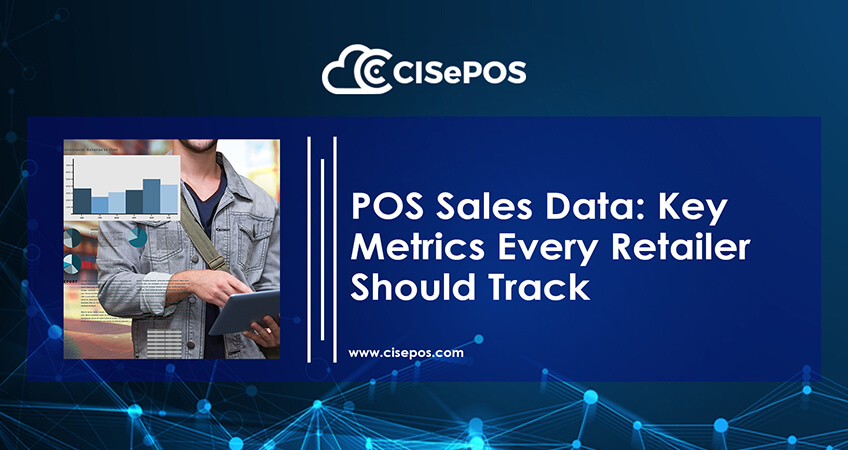
Your business generates a multitude of numbers, including sales, transactions, product performance, and more. With so much data to analyze, it’s easy to feel overwhelmed and unsure where to begin.
That’s where key metrics dashboards in your POS system come in. They help you track your sales performance with just a few clicks and offer real-time POS sales data, so you’re not stuck sorting through reports manually.
In this blog, we’ll walk you through what is POS data and why it matters for your business. We’ll also look at 7 key sales metrics that will help you track your performance effectively.
What Is POS Sales Data, and Why Does It Matter?
Whenever there is a bill processed at the checkout counter of your store, the POS system records all the relevant and essential details in the background. Every transaction in your store adds to the point of sale database. Together, these entries give you a clear snapshot of what’s happening.
Furthermore, the POS sales data captures all the important information, like payment methods, discounts applied, and past bill details. All this data is also stored, updated in real time. Using it, you access sales trends, inventory changes, and customer behaviour. This will help you to make data-driven decisions in the shortest span based on the current and reliable information.
Here’s why POS sales data is important for your business:
- Reveals high-performing items over time
- Helps you understand and respond to customers’ purchase behaviour
- Makes inventory planning quicker and more accurate
- Supports better inventory scheduling and sales forecasting
- Gives you real-time insights to act faster and smarter
The Role of POS Monitoring in Retail
Once your database is populated, the next step is to use it correctly. That’s where POS monitoring helps. It lets you know real-time details. Here, you don’t have to wait till the end of the day to understand the issues and sales patterns at your store.
It will help you note it all, the sudden drop in sales, the peak shopping times etc. This will help you make quick decisions, like sending staff to the aisle with the traffic or restocking a shelf.
Here are the benefits of POS Monitoring for your business:
- Responds to trends and changes as they happen
- Helps avoid stockouts by letting you know the status of products with low inventory
- Improves staffing decisions with real-time foot traffic data
- Keeps your daily operations running smoothly
- Speeds up your response time for better business control
Importance of Point of Sale Data Analytics
Real-time store monitoring is a good start, but it’s not good on its own. With the POS data analytics, you not only track performance, but dig deeper to understand the patterns and customer behaviour over time.
With data analytics, you don’t just see the numbers; you also understand the meaning behind them. For example, your daily sales might be higher than yesterday, but if most visitors left during peak hours without buying, this shows it’s not as good as it seems.
These key metrics also help you connect the dots between products, sales times, and customer preferences. This helps you plan with confidence, as you now have data-driven insights to drive better decisions.
Here’s what POS data analytics helps you do:
- Identify best-selling and underperforming products.
- Spot patterns in buying habits and peak hours of customers.
- Personalize offers to customers using their past purchase history
- Forecast demand more accurately
5 Key POS Metrics You Should Be Tracking
Now that you know what POS data is and how to use it, let’s talk about what to track. Here are the top 5 key metrics that will give you a clear view of your performance.
1. Sales per Square Foot
This metric helps you understand how well you’re using your physical space. It also lets you know if your layout, product placement, or other overhead costs are paying off with higher returns.
If you run an online store, you can track page traffic to improve website performance. For physical stores, this metric helps you analyse foot traffic and improve your layout based on how customers move through the space.
2. Average Transaction Value (ATV)
ATV shows you how much a customer spends on average in one visit. It allows you to measure the effectiveness of your upselling efforts or bundled promotions.
A higher ATV score reflects a good use of the in-store strategies and customer engagement.
3. Conversion Rate
This metric compares the number of purchases to the number of visitors at the store. It helps you know if your strategies were able to convert the foot traffic to actual sales.
If the conversion rate is low during peak hours, you need to make adjustments to your in-store approach. The issue could be pricing, product placement, or even how the layout guides the customer journey.
4. Gross Margin
Gross margin measures how much profit your business is making after covering all its production costs. It basically shows whether your pricing and sourcing strategies are working for you or not.
A good gross margin will help you achieve great returns that you can reinvest in the business for fruitful results.
5. Inventory Turnover Rate
This shows how quickly your products are selling and being restocked. It helps you avoid overstocking your products, reducing the storage costs, and maintaining a good cash flow.
A healthy turnover means you’re not overstocking or tying up cash in product with longer purchase cycles.
Conclusion
Calculating these key performance indicators through POS sales data will help you enhance your decision-making in terms of sales performance. Tracking them gives you a deeper understanding of both performance and profit.


